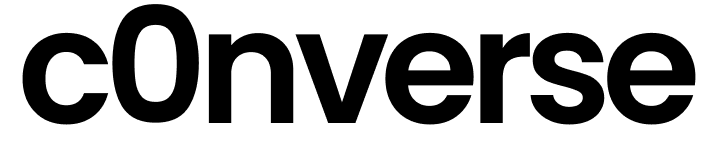The Open-Source Realtime AI Agent Backend
Build powerful, conversational AI agents in minutes, not months.
What is c0nverse?
c0nverse is a headless socket backend that gives developers everything they need to build realtime AI agents for customer support, sales, and beyond. Configure once, deploy anywhere.
🚀 Plug & Play AI Agents
Drop c0nverse into your stack and start building intelligent, voice-enabled agents immediately. No complex setup, no vendor lock-in.
⚡ Realtime by Design
Built on WebSockets for instant, bidirectional communication. Your agents respond in real-time, creating natural, flowing conversations.
🎛️ Provider Agnostic
Choose your AI provider - OpenAI, Google, Anthropic, or any other. Switch providers without changing code. Same for voice providers - use what fits.
📊 Dashboard Control
Configure agents, monitor performance, and manage conversations through an intuitive dashboard. No code changes needed for most configurations.
🧠 Intelligent Memory Layer
Persistent conversation memory across sessions. Choose from multiple providers to give agents context and continuity for personalized experiences.
Perfect for
Customer Support
Deploy AI agents that handle common queries 24/7
Sales Organizations
Deploy AI agents that handle common queries 24/7
Developers
Deploy AI agents that handle common queries 24/7
Startups
Deploy AI agents that handle common queries 24/7
Key Features
Headless Architecture
Pure backend focus. Bring your own frontend, we handle the AI orchestration.
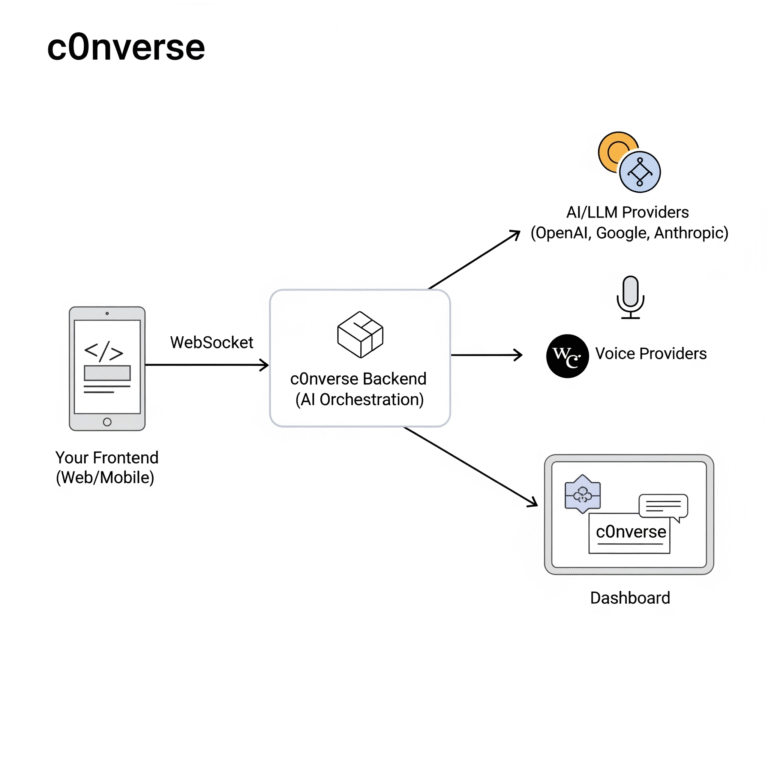
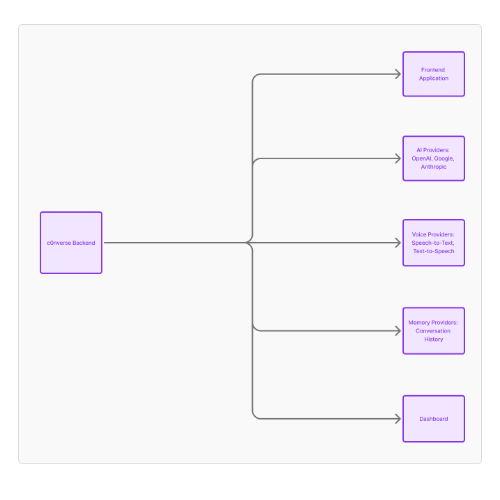
Persistent Memory Layer
Multi-provider memory system for contextual, continuous conversations.
Providers

OpenAI, Google AI, Anthropic Claude, and more. Switch providers with a config change.
Why c0nverse?
Most AI agent platforms lock you into their ecosystem. c0nverse gives you the freedom to choose your providers, customize your experience, and own your infrastructure.
Whether you’re building a customer support bot, a sales assistant, or something entirely new, c0nverse provides the realtime backbone your AI agents need.
# Clone and run
git clone https://github.com/aay0g/c0nverse
cd c0nverse
npm install
npm start